The locations are sorted by default in order of the closest location. To change this, tap the overflow icon on the menu bar and tap ”Settings”.
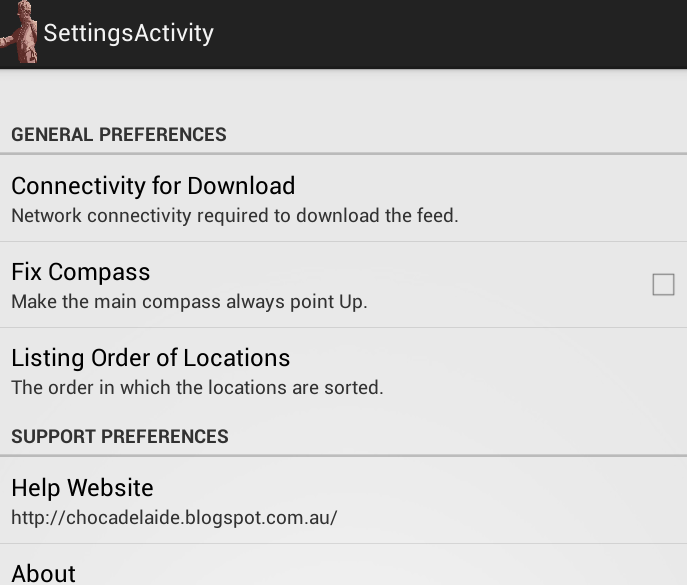 Now tap “Listing Order of Locations” from the "Settings" menu.
Now tap “Listing Order of Locations” from the "Settings" menu.
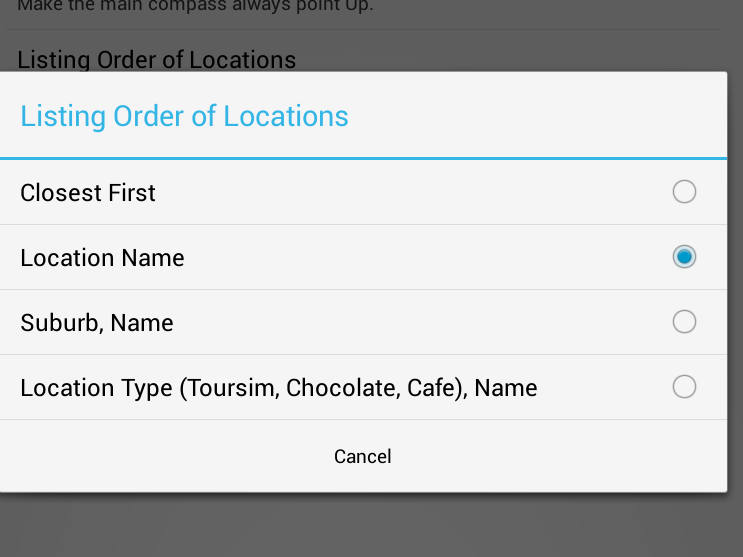
You are then presented with a list of four options for the order in which the locations will be sorted. These options are:
Closest First will order the locations so that the closest location to the reference location appears first, followed by the next closest and so on. See "Fixing your Location" for more information on what locations may be reference locations.
Location Name will sort the locations in alphabetical order of the name of the location.
Suburb, Name will sort the locations in alphabetical order of the name of the suburb. Where the suburb name is the same for two locations, the location with location name that comes first alphabetically will appear first.
Location Type (Tourism, Chocolate, Cafe), Name will sort the location so that all Tourism locations appear first, all Chocolate locations appears next and all Cafe locations appear last. Where two locations have the same location type, the location with the location name that comes first alphabetically will appear first.
Tap any of the four options to have the locations sorted in the order indicated. Tap "Cancel" to exit this list without making a change to the sorting order.
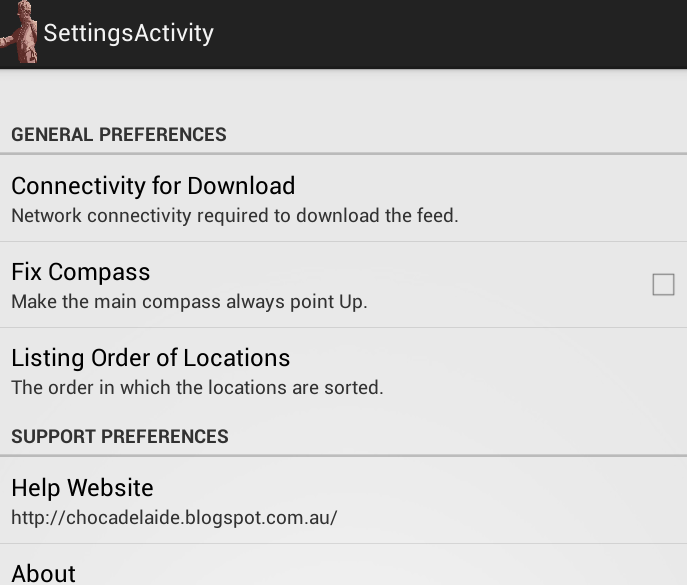 Now tap “Listing Order of Locations” from the "Settings" menu.
Now tap “Listing Order of Locations” from the "Settings" menu.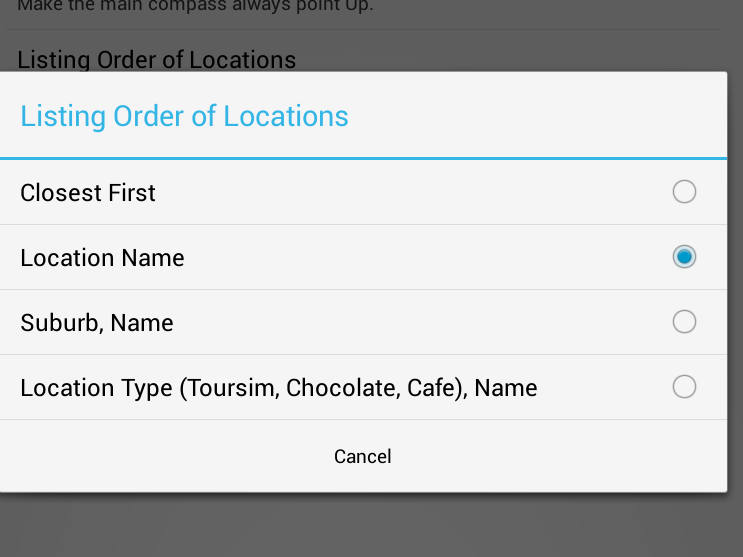
You are then presented with a list of four options for the order in which the locations will be sorted. These options are:
- Closest First
- Location Name
- Suburb, Name and
- Location Type (Tourism, Chocolate, Cafe), Name
Closest First will order the locations so that the closest location to the reference location appears first, followed by the next closest and so on. See "Fixing your Location" for more information on what locations may be reference locations.
Location Name will sort the locations in alphabetical order of the name of the location.
Suburb, Name will sort the locations in alphabetical order of the name of the suburb. Where the suburb name is the same for two locations, the location with location name that comes first alphabetically will appear first.
Location Type (Tourism, Chocolate, Cafe), Name will sort the location so that all Tourism locations appear first, all Chocolate locations appears next and all Cafe locations appear last. Where two locations have the same location type, the location with the location name that comes first alphabetically will appear first.
Tap any of the four options to have the locations sorted in the order indicated. Tap "Cancel" to exit this list without making a change to the sorting order.

No comments:
Post a Comment